Editorial Note: ReedRatings earns a commission from the links on this page. It doesn’t influence what I or our editors think or say. Learn more about our Editorial Process.
Doodleoze Review: Key Takeaways
- A simple 3-step process requires no technical skills or doodle video experience
- Create unlimited doodle videos. No restrictions
- Create for yourself or charge clients
- Downloadable desktop software available for Windows & Mac
- Special pricing
What Is Doodleoze All About?
Doodleoze is one of the first and best doodle video creation applications to allow anyone, regardless of technical or visual skills to easily create pro-level, realistic doodle videos in just a matter of minutes.
You can use Doodleoze to sketch and draw any type of awesome stuff to entertain, engage, and influence your visitors in a really positive way.

It can be used for all kinds of purposes, ranging from sales or social videos, to special occasions, or just for fun.
Blackboard Doodle videos, Whiteboard Doodle videos, Greenboard Doodle videos, Glassboard Doodle videos, Custom videos. Any kind of doodle video you want!
There’s no question that video is now the #1 way to captivate, engage, and explain the exact product or service. And that doodle video can help you get more leads and sales
The doodle video goal is simple: To help you engage with your visitors, explain, and to get them take action. It could be entering their email addresses or pulling out their credit card.

Doodleoze is a desktop software that helps you create professional quality doodle videos in a matter of minutes right from your desktop computer.
Regardless if it’s a PC or MAC, you’ll download it right to your computer and start producing a creative doodle video of your dreams.
How Does Doodleoze Work? Demo Video
Doodleoze Pricing & Upsells
Front End Offer is the main offer Doodleoze which will cost you $27. Also, the frontend access doesn’t depend on any of the upgrades to work, it works fine just on its own BUT it is also limited.
Front-end discount code: use doodle5off to get $5 off.
Now, there are currently 5 upsells. You don’t need all of them to use Doodleoze, but they might come in useful depending on your situation and usage. There is also a bundle deal.
- Upsell 1: Doodleoze Club $27/m ; $97/y ; $297 one-time
- Upsell 2: 500 Emotional Characters $47
- Upsell 3: Pro Video Pack $67
- Upsell 4: Doodleoze Agency $67
- Upsell 5: Explaindio Player $47 – $197
Doodleoze Bundle Deal
This bundle deal includes a full funnel meaning you get the front-end offer and all the upsells, at a one-time payment.
Price: $267 but use discount code doodleozebundle to get $50 off.
Doodleoze Bonuses
If you decide to buy Doodleoze through my link, click on any of the buttons on this page and you will get all the bonuses listed for free.
All the bonuses listed below for my Doodleoze Review are available only if you buy it through any of my links/buttons on this page and are available even if you purchase only the front-end offer.
Your download link with my bonuses will be delivered to your JVZoo account. If you can’t find them or you run into an issue please send me an email at: [email protected] and I will be happy to sort things out for you.
So check out my Doodleoze Bonuses:
Bonus 1: Free ReedChat Account ($297/y Value)
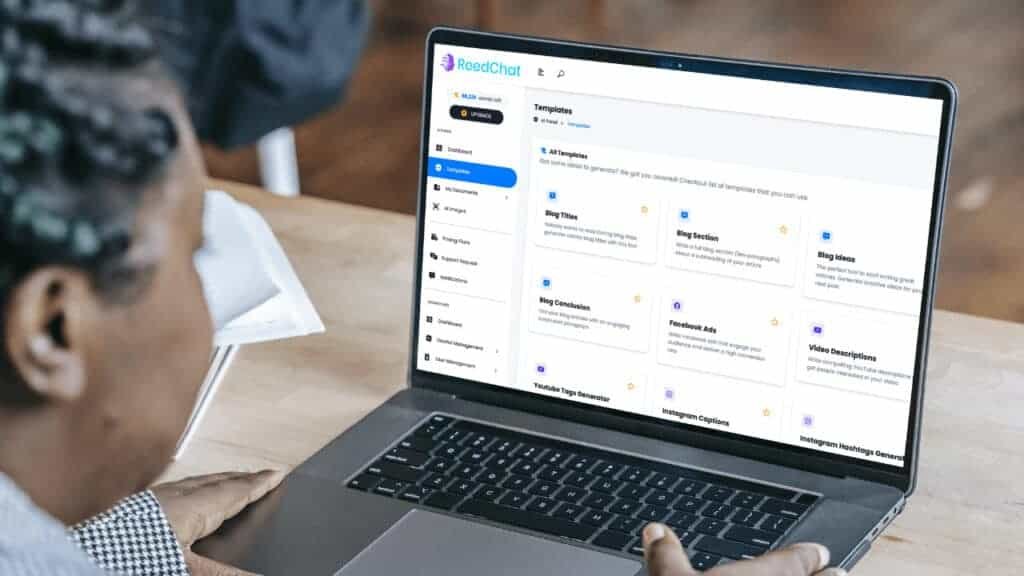
ReedChat is the most powerful AI software in the market and is powered by GPT4, Dalle 3 HD, Stable Difusion, and ElevenLabs. An AI powerhouse at your fingertips.
The latest updates and the newest AI models. Get the best AI-generated content, the best AI images, and the best AI voices in the market, basically for free!
NOTE: REEDCHAT is only available if you get two upsells or the bundle deal. Not available only for the front-end offer.
Bonus 2: Free ReedBio Account ($97/y Value)

ReedBio is my cloud-based software that will allow you to build vCards and Bio Pages in minutes. All your links are on one page!
Bonus 3: Free WP Video Reviews PRO ($47 Value)
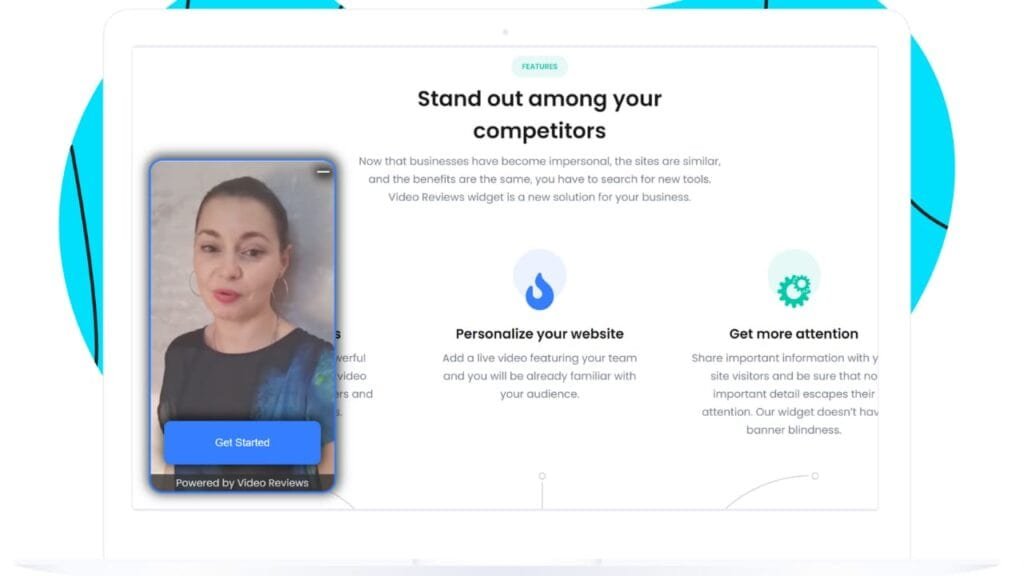
The beauty of this plugin is that for every page you have on your website, you can have a different video widget for every page.
For example: for the home page you can have a video, for an article you can have another video, for a blog post you can have another video.
Bonus 4: Free ReedProofs Account ($97/y Value)
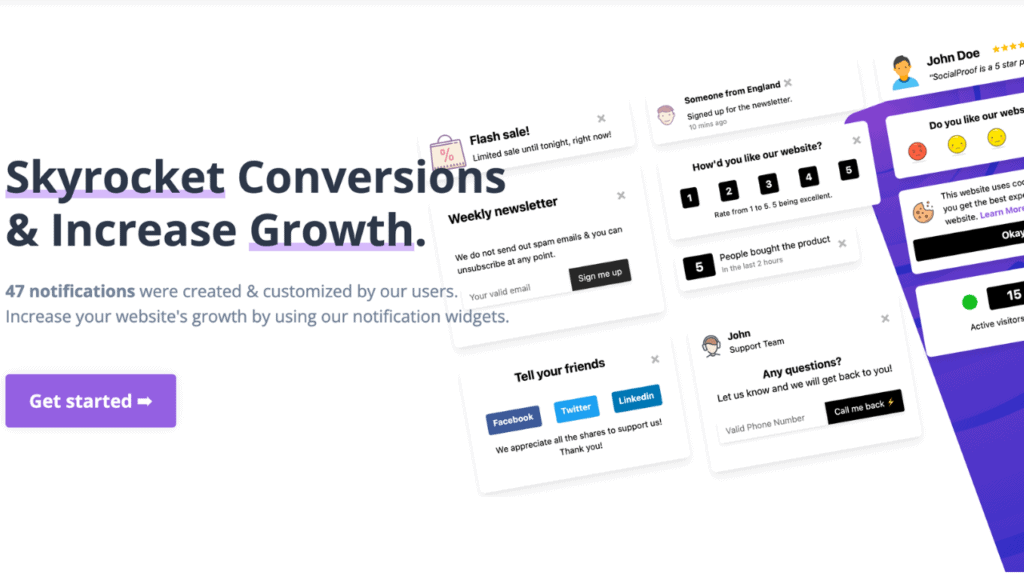
ReedProofs is my cloud-based software that will allow you to create Fomo, Scarcity, and Social Proof pop-ups to engage and keep your website visitors.
Bonus 5: Free GradientQRCode Account ($97/y Value)

Gradient QR Code is the most performant, lightweight, and easy-to-use digital QR Code maker software. It contains a large array of QR code templates to choose from and get started.
More Software Apps Released Previously
- Video NFTizer
- ClipToGIF
- Sales Copy Maker
- ClipGraph
- Speedlir
- LinksSeam Bundle (FE + All upsells)
- 1 Page Commission Bundle (FE + All upsells)
Doodleoze Overview
| Vendor: | Andrew Darius |
| Product: | Doodleoze |
| Launch Date: | 12.04.2024, 11 AM EST |
| Front End Price: | Starts at $27 |
| Recommendation: | Highly Recommended |
| Refund: | 30 Days Money Back |
Over the past several years we’ve seen high demand and heavy focus on video, and most recently on doodle video.
Doodle videos are used for everything. From sharing your message on social media to showcasing a product or service, or creating powerful sales videos that help you make more sales.
Doodleoze was created by marketers and professionals, for marketers and regular people. Doodleoze was created over the course of over 4 years to be super intuitive and easy to use.
It’s the perfect match for people like myself who have no design or tech skills.
You’ll find tons of tutorial training videos, an awesome and helpful customer support team, as well as a private Facebook group full of happy users willing to help with any questions you might have.
The best part? You won’t need any of that in order to create your first awesome project within minutes.
Doodleoze Review: Features & Benefits
Wide Format Support
Supports hundreds of audio and video formats and codecs. No import is required which means native editing, plus multi-format timelines, resolutions, and frame rates within a project.
Frame accurate seeking supported for many video formats.
Device and Transport Options
Blackmagic Design SDI and HDMI for input and preview monitoring. Screen, webcam, and audio capture.
Network stream playback. Supports resolutions up to 4k and capture from SDI, HDMI, webcam, JACK & Pulse audio, IP stream, X11 screen, and Windows DirectShow devices.

Sleek, Intuitive Interface
Multiple dockable and undockable panels, including detailed media properties, recent files with search, playlist with thumbnail view, filter panel, history view, encoding panel, jobs queue, and melted server and playlist.
Also supports drag-n-drop of assets from file manager.
Commercial License
With the included commercial license, you can generate as many videos as you want plus you can even sell them and keep 100% of the profits!
Imagine taking just minutes to generate these doodle videos for your potential clients or becoming a freelance doodle video creator on popular sites like UpWork or Freelancer.com and charging top dollar for those videos.
Doodleoze was designed to help you get on the cutting edge of doodle video creation by producing stunning, jaw-dropping doodle videos, just like the one you are watching right now.
Doodleoze Pros & Cons

Pros
- 500 doodle sketch images in both black and white and color
- 100 Full HD Background videos to help make your videos richer
- 245+ Text Animations With Various Effects
- Access to over 300+ fonts
- Step-by-step tutorials so you’ll never get lost
Cons
- It would help if you upsold to get more features
- I’d prefer to be a cloud-based software, not a desktop
Doodleoze Frequently Asked Questions
Is this a desktop software? Does it work for PC & Mac?
This is desktop software available for both PC and Mac. Internet is required for initial installation and cloud access.
How many doodle videos can I create?
There is no limit to the number of doodle videos you can create.
How many computers can I install this on?
You can install Doodleoze on one computer. If you want to install it on up to 5 computers, you will need an agency license, which will be an added expense.
Do you include step-by-step instructions?
Yes, they provide detailed step-by-step tutorial videos.
How do I get support?
Easy! Just visit us at doodleoze.com/support.html
Before You Go…
Check out more awesome video creators:
ClipsReel Review (AI) – Create Stunning Videos From Text Or Any URL
VidDashAI Review – Create Animated Videos with AI Using a Word
ContentReel Review – Create High Quality Videos Using AI
Thank you for reading my Doodleoze Review. I’ll catch you up in my next review article. Bye for now!

